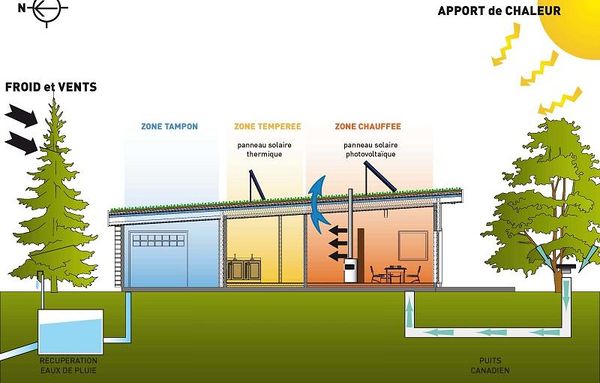Physics of sustainable development: Difference between revisions
Jump to navigation
Jump to search
No edit summary |
Wiki-cours (talk | contribs) |
||
| Line 13: | Line 13: | ||
'''2019-2020''': Approximate Schedule for the 8 lectures (16h): | '''2019-2020''': Approximate Schedule for the 8 lectures (16h): | ||
* 23/01 : [http://lptms.u-psud.fr/membres/groux/Climat/ | * 23/01 : [http://lptms.u-psud.fr/membres/groux/Climat/CoursClimat.pdf Climate change] (Guillaume Roux) -- [http://lptms.u-psud.fr/membres/groux/Climat/NotesManuscriptesCoursClimat.pdf Notes manuscrites] | ||
* 30/01 : [http://lptms.u-psud.fr/wiki-cours/images//1/14/Ch_0_Introduction.pdf Introduction] and [http://lptms.u-psud.fr/wiki-cours/images//b/b4/Ch_1_Archi_bioclimatique.pdf Principles of bioclimatic construction] (Claire Marrache) | * 30/01 : [http://lptms.u-psud.fr/wiki-cours/images//1/14/Ch_0_Introduction.pdf Introduction] and [http://lptms.u-psud.fr/wiki-cours/images//b/b4/Ch_1_Archi_bioclimatique.pdf Principles of bioclimatic construction] (Claire Marrache) | ||
* 06/02 : [http://lptms.u-psud.fr/membres/groux/Climat/CoursEnergieWeb.pdf Energy] (Guillaume Roux) | * 06/02 : [http://lptms.u-psud.fr/membres/groux/Climat/CoursEnergieWeb.pdf Energy] (Guillaume Roux) | ||
Revision as of 17:32, 10 June 2020
Course on Physics of Sustainable Development
An option of the Bachelor of fundamental physics at Paris-Saclay University
Lecturers :
Syllabus: Course built on miscellaneous almost independent chapters, followed by hands-on project, either experimental, bibliographical or modelling.
2019-2020: Approximate Schedule for the 8 lectures (16h):
- 23/01 : Climate change (Guillaume Roux) -- Notes manuscrites
- 30/01 : Introduction and Principles of bioclimatic construction (Claire Marrache)
- 06/02 : Energy (Guillaume Roux)
- 13/02 : Thermal considerations in the building and the city (Claire Marrache)
- 27/02 : Societies (Guillaume Roux)
- 05/03 : Energy in buildings (Claire Marrache)
- 19/03 : Thinking in systems and solutions (Guillaume Roux)
- 26/03 : Other fields where physicists could be of use to architects (Claire Marrache)
- 02/04 : Project
- 09/04 : Project
- 23/04 : Project
- 30/04 : Project
- 07/05 : Final Exam project restitution
Methodology
In this section, you will find some methodological tools that may be useful in class or for your projects.
Determining the location's climate
- Download the Excel file for visualizing the meteorological situation of a site : File
- Go to Iowa Environmental Mesonet
- Select the Network corresponding to the country the city belongs to and the Station closest to the city.
- Select «All Available» in the step 2.
- In step 3, select the desired date range. Warning: beyond 2 years data range, the calculations may take a long time.
- Select «Coordinated Universal Time» in step 4.
- In step 5, use the following parameters:
- Data format: «Tab delimited (no DEBUG headers)
- Include Latitude + Longitude: «No»
- How to represent missing data: «Use blank/empty string»
- How to represent Trace reports: «Use blank/empty string»
- «Save result data to file on computer»
- Leave the default option in step 6.
- Click on «Get Data» in step 7.
- Open Meteorological_Conditions.xlsx and go to the «Donnees» worksheet. Suppress all data if this worksheet is not empty and replace it with the data from the downloaded file. Check that the decimal separator is «.» and not «,».
- Go to the «Precipitation_data» worksheet and look for the weather station closest to your site. Determine the line number corresponding to the nearest station. If several occurences of the same weather station appear, look a the corresponding values in column G «Statistic Description» and choose the line corresponding to «Mean Monthly».
- Click on «Calculer». Warning: The calculation may take a few minutes. You have now set everything you need for the different graphs that are in the various worksheets.
Determining the solar irradiation on a given site
- Go to Global Solar Atlasand select your site.
- Scroll down the right panel and click on «Open detail».
- You can download the information in an Excel file.
Determining a site's PV potential
- Go to Global Solar Atlas to determine the optimum orientation of PV modules for the site ("Optimum Tilt of PV modules").
- Go to Onyx Photovoltaic Estimation Tool and estimate the production of PV modules on your site, with the optimum angle.
Bibliography
- Useful Websites:
- Socio economic and environmental data with verified sources (University of Oxford)
- Psychrometric chart by Andrew Marsh
Students' projects 2019-2020
- Hugo Breton & Indiana Lynn & Alvin Opler: Feed Paris in vegetables
- Mathis Caprais & Ugo Pensec & Oriane Shviro: Subground housing
- Léa Cascaro & Mathieu Delteil: Energetic performance of the powerhouse Kjorbo
- Audrey Goutard: Influence of plants on our environment
- Géogal Guichard: Extracting energy from ocean waves
- Clara Montagnon: Glaciers and Climate Change
- Sophie Morard: Energy efficiency of an appartment
- Thibault Noblet: Green Roofs
- Léna Parc: Vegetated Schoolyards
- Théophile Tanguy: Popcorn bricks
- Jules Pret Théodore: Case study : the daylight system by Parans
- Victor Ziapkoff: New roads for Africa